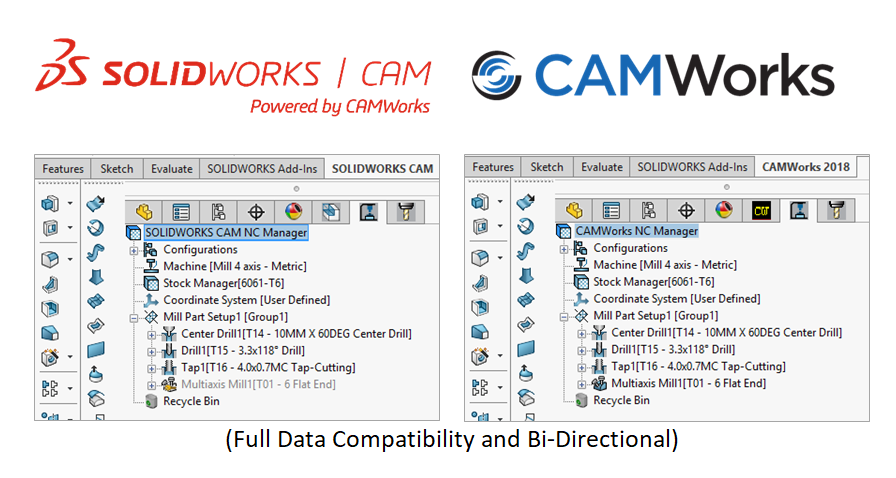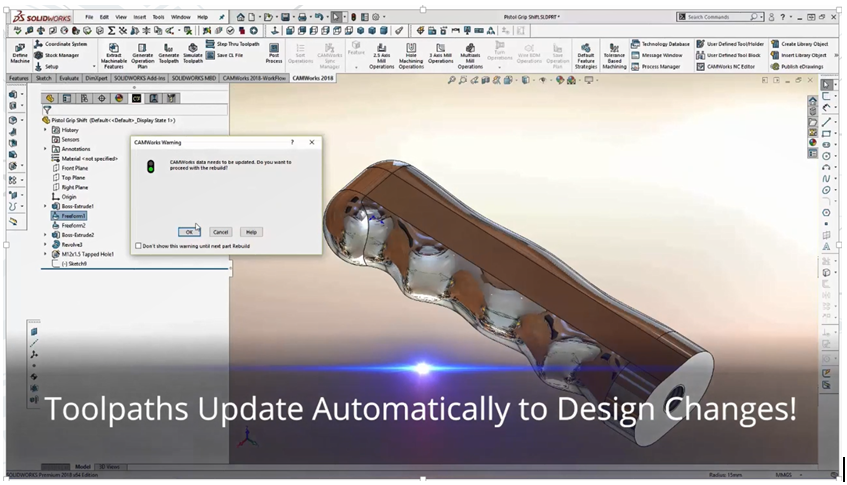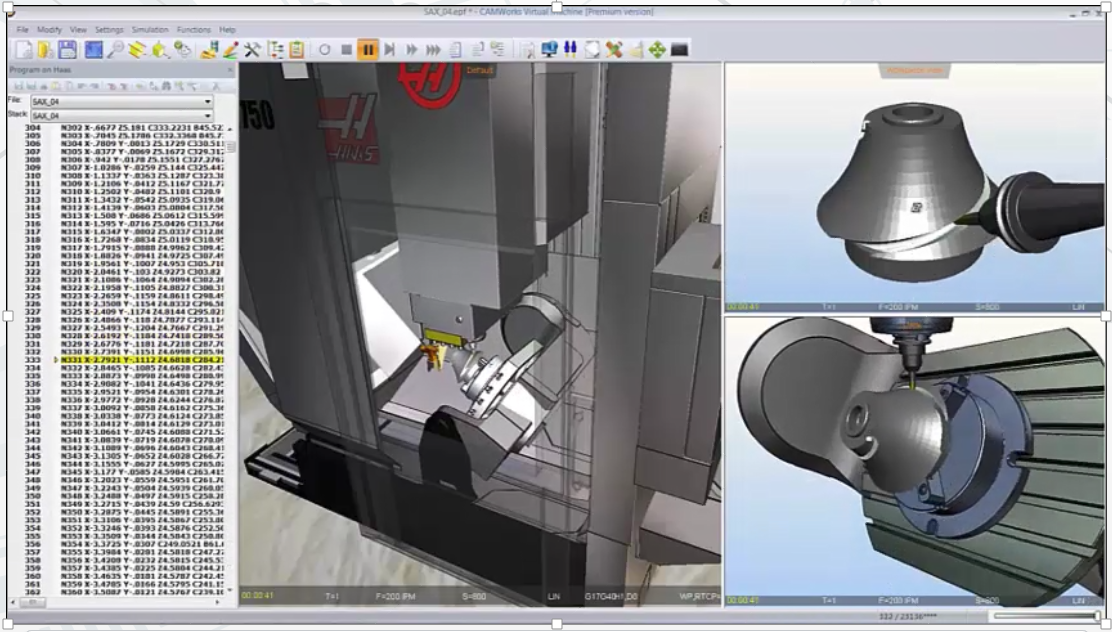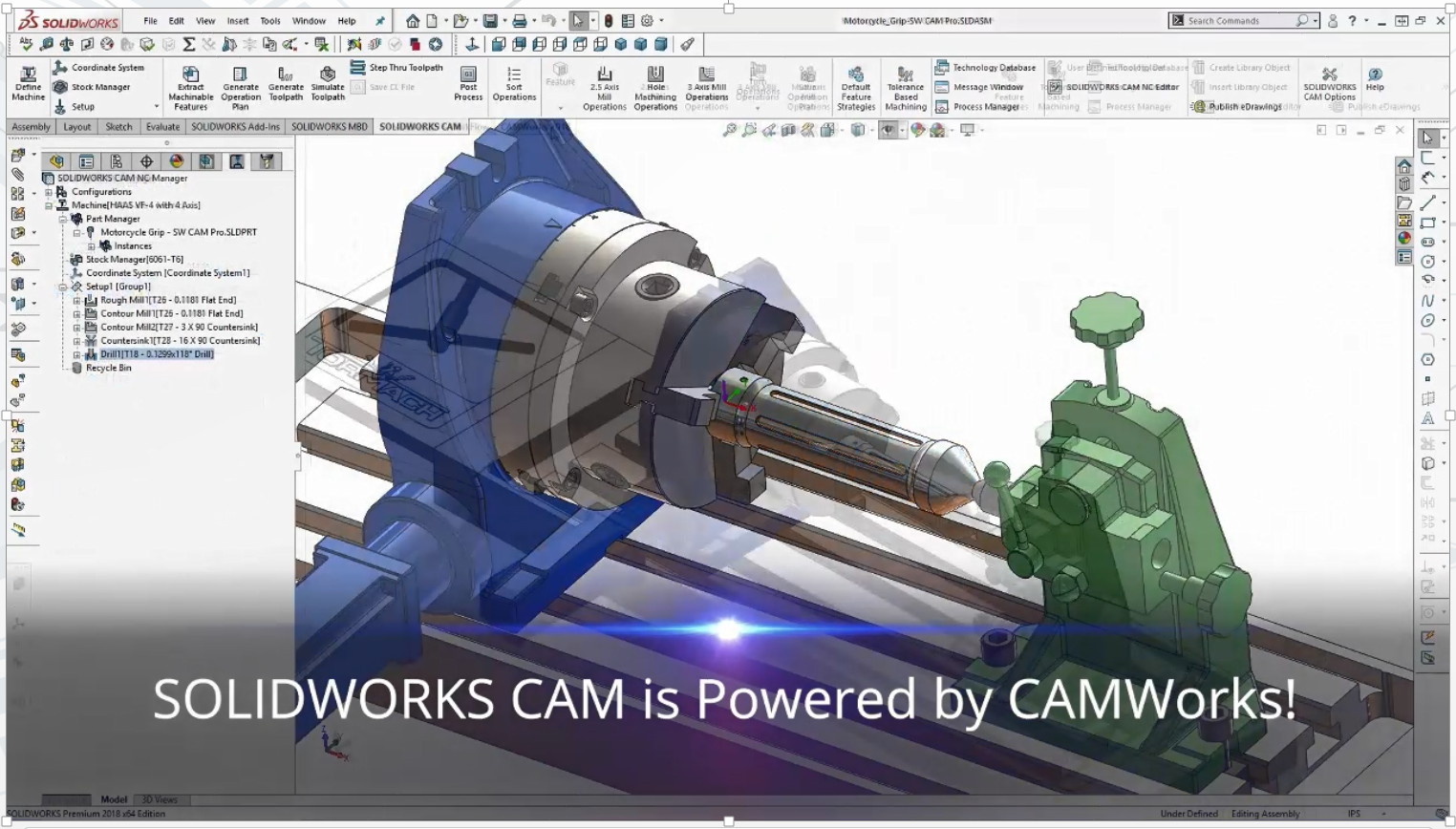5 Reasons to Switch to Integrated CAD/CAM
√ Have you ever scrapped a part because the wrong version was machined?
√ Would you like to accelerate your tool and fixture design?
√ Are you interested in automating your manufacturing processes?
If you answered YES to any of these questions, please join us to see how integrated Computer Aided Design and Computer Aided Manufacturing (CAD/CAM) with SOLIDWORKS and CAMWorks can help your business.
In the past, product design and manufacturing groups typically operated as separate, disconnected functions resulting in lots of late stage engineering changes, affecting product cost, quality, and time to market. Designers typically use CAD software to design the product and manufacturing departments use CAM applications to create tool paths. Data imports, translations, and conversions are then needed once the design is completed and handed over to manufacturing, because of the standalone applications used by these departments. Any required design changes because of manufacturability issues would mean design and manufacturing need to repeat the process to finish up the production.
With a completely integrated CAD/CAM solution like CAMWorks, a bridge is created between design and manufacturing teams and gives the user complete control over the whole design and manufacturing process. This integrated CAD/CAM environment is a critical factor in helping to ensure the users can benefit from solids-based, fully associative CNC machining, whether it’s with native solid models or neutral file formats like IGES, STEP, etc. Users can make the design changes easily and toolpaths will automatically adapt themselves. This integration helps you gain a better understanding of the combined design process with CAD/CAM technology, and ensure the finished products are of higher quality.
FIVE MAJOR BENEFITS CAD/CAM HAS TO OFFER:
- Eliminate CAD and data translation errors
Integrated CAD/CAM systems eliminates the costly and extra data translations steps between CAD and CAM applications that are operating on same 3D model. With standalone systems, data translation is always occurring and therefore so does the possibility of errors. There is also a possibility of version issues and version lags. Sometimes the version of CAD file is not the same the CAM system is expecting to see, which can cause errors.
Integrated CAD/CAM offers true associative machining or model associativity. This means that any modifications made to the design are automatically updated in the CAM data, which eliminates time consuming CAM system rework due to design alterations.
2. Stay organized (avoid multiples disconnected file to maintain)
CAD and CAM are separate files that need to be maintained and kept updated to current versions, but keeping two program files updated to each other is logistically difficult. When design changes occur, the CAM file must be updated and if required the CAM part must be completely reprogrammed.
Integrated CAD/CAM systems keep your data organized so you can work in teams, working in parallel, and can react faster to design changes. These systems have repositories with file management that ensures everyone is working on the latest design iteration. Using a master model with associativity allows you to perform analysis, simulation, and cutter path updates faster without version conflicts.
3. Simplified workflow with Computer Aided Manufacturing
Standalone CAM systems are typically process-based rather than feature-based programming systems. The process begins by selecting the tool, such as milling machines, and then creating operations like rough milling a pocket. Then the speed, feed, and other cutting parameters including machining depth are entered in system and the process is created. Another tool is selected–for example to do the finishing of pocket–and the earlier steps are repeated to create another process. Once the processes are completed, the program can be simulated and post processed to create the G code required for the manufacturing operation.
When using a standalone CAM system, it’s typical for programmers to treat each part as a new and different program even when it has features like other parts that are already been programmed and machined. Each programmer may have a different idea about how to program this part and standalone CAM systems promote this idea, so the result is 5 different programmers with 5 different inconsistent programs, all believing theirs is the best program.
An integrated CAD/CAM system eliminates the extra steps of data translation and utilizing the same interface as the design allows for a simplified design to manufacture workflow. This can mean reduced training time, fewer IT resources maintaining multiple CAD and CAM software packages, and a more robust process.
4. Automate the manufacturing processes
Standalone CAM systems are typically detached from industry-leading CAD solutions like SOLIDWORKS, so integrated CAD/CAM automation is not available. The complete manufacturing workflow offered by the integrated CAD/CAM in CAMWorks allows you to take advantage of automation. For example, using tolerances, surface finish information, and product manufacturing information (PMI) on 3D models automatically creates CNC programs (including selecting the appropriate tools, speeds, feeds, etc. to generate the best toolpaths).
5. Integrated validation tools
Integrated CAD/CAM systems typically include modules for validating designs before starting the machining operations. Few integrated CAM systems perform G-code machine simulation directly integrated within the CNC programming environment. This helps in eliminating dry runs for program validations and setup time is dramatically reduced. Once the program has been simulated directly from the G-code, it is ready to run on the machine. These simulations or validations help in avoiding costly machine collisions and programming errors, ultimately reducing scrap, and improving overall quality.
Apart from the 5 major benefits mentioned here, integrated CAD/CAM helps to collaborate better between design and manufacturing departments and share knowledge so that designs can be done right the first time by considering the late-stage manufacturability issues upfront at the design stage. Addressing designs for manufacturability requirements is essential to meet program schedules, achieving high quality, reducing errors and rework, and controlling manufacturing costs. When programmers and designers work with the same system, it’s much easier for both disciplines to work together.
CAMWorks is the first CAM system fully integrated inside SOLIDWORKS. CAMWorks leads the way in advancements in Automatic Feature Recognition (AFR) and Interactive Feature Recognition (IFR). CAMWorks offers true associative machining – automatically accommodating changes to the part model.
Thanks to its seamless integration with SOLIDWORKS, CAMWorks allows you to:
- Use and manage just one file for both CAD and CAM systems
- Use the CAMWorks machining tree and commands at the click of a button along with SOLIDWORKS, plus generate toolpaths without leaving the familiar SOLIDWORKS environment
- Use the same SOLIDWORKS geometry to generate toolpaths to ensure the part machined is the same as the part that is modelled
- Eliminate time-consuming file transfers using standard file formats such as IGES and STP
Want to know more? Request a CAMWorks Demo