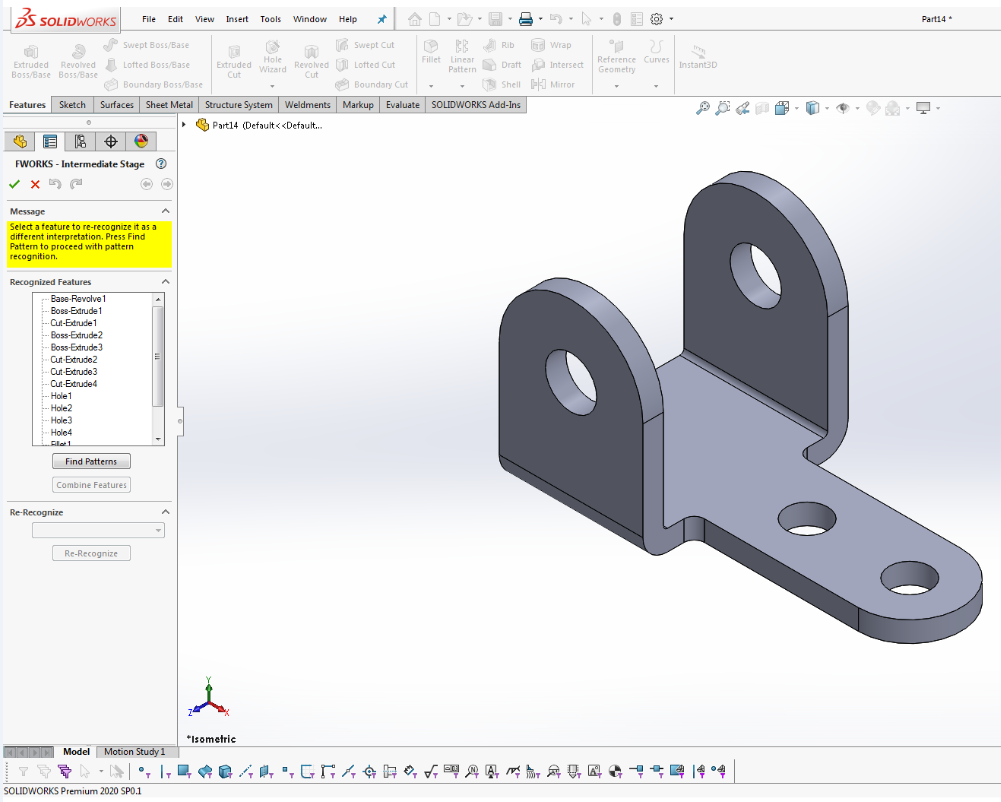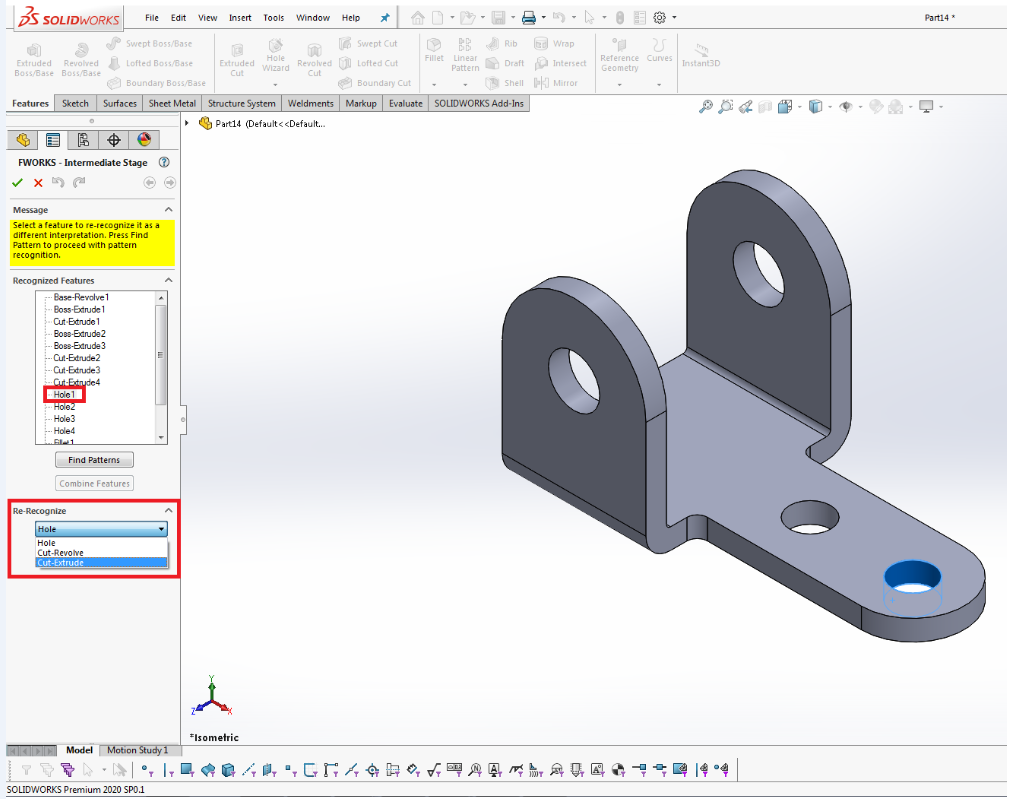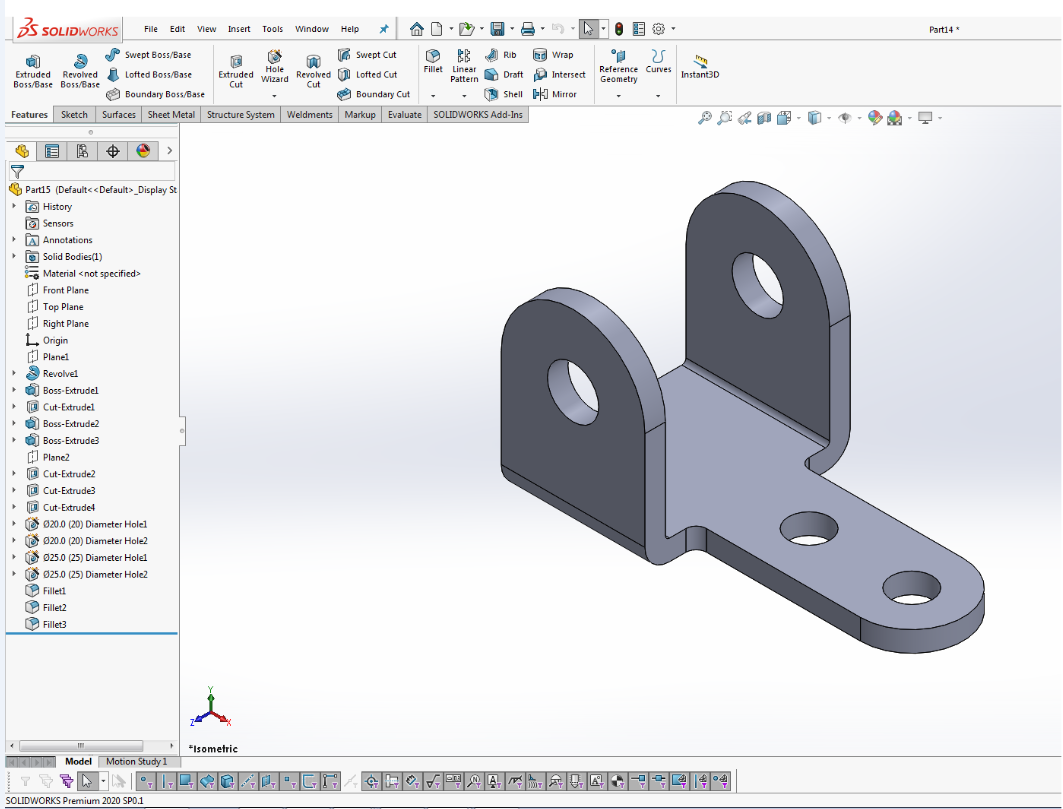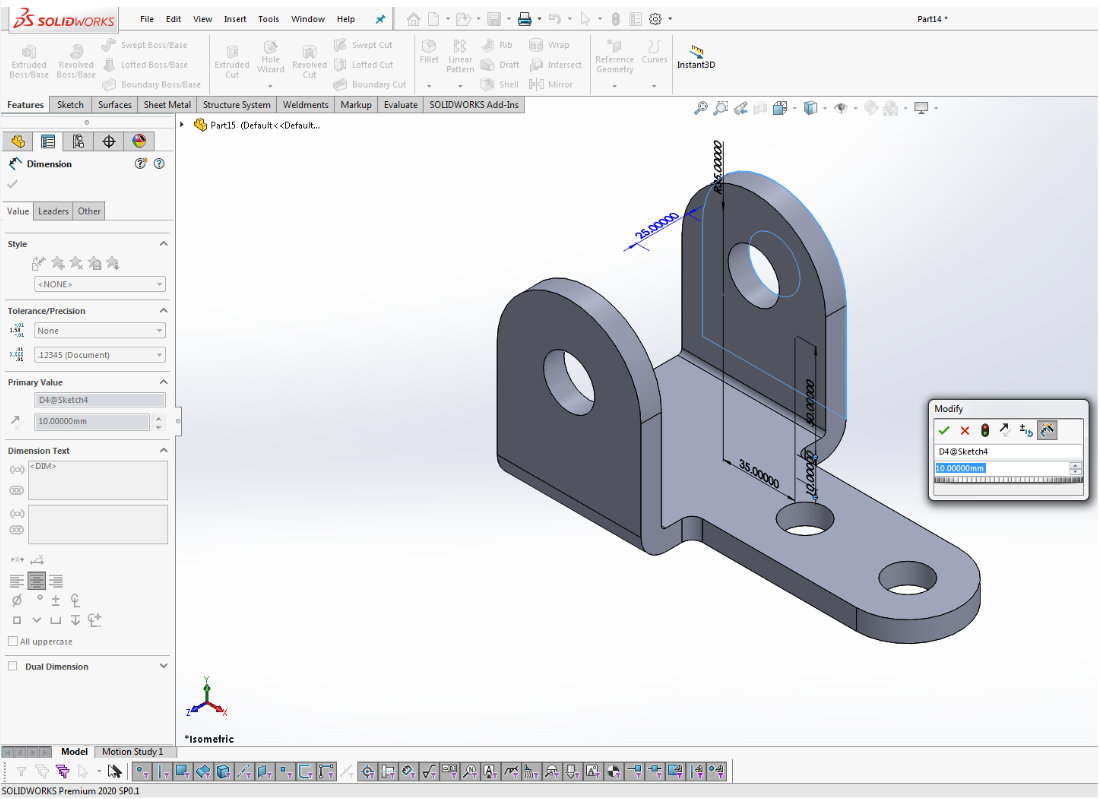FEATURE RECOGNITION IN SOLIDWORKS
In 3D Engineering Design, it is very common for Engineers to work on multiple applications with many type of files. Even only CAD files, the variety of file types are still so vast (SLDPRT, IGES, STEP, Parasolid, etc). Sometimes converting file type to match with users desired application are unavoidable. It may be not be a problem if the users have many different app license or need not to edit the files. Problem arise when the users need to modify the CAD files but they do not have the specific app license to edit the file.
FeatureWorks by SOLIDWORKS is able to recognize any features from many
of CAD files and translate it to match with features available on SOLIDWORKS environment instantly. To know how to use this powerful feature please follow below steps.
- Open the files that need to edit with SOLIDWORKS
!Note : It is essential the file type must be supported by SOLIDWORKS (IGES, STEP, Parasolid, etc.)
2. Go to Menu Bar and click Insert > FeatureWorks > Recognize Features.
!Tips : Choose Options to set FeatureWorks working condition to match with our closest desire.
3. Setup the FeatureWorks. Choose the best settings based on our particular cased. Click Next to start Features recognizing process.
4. Several recognized features will appear in Property Manager. We can change these features based on possible Features shown in dropdown list by using Re-Recognize to match with our best desired.
!Tips : If conditions are met, we can also combine available features by using Combine Features.
5. Results of using FeatureWorks to recognize and translate features from imported file.
6. Ready to edit and modify dimensions of our imported CAD file.
- To know more about our products, email us at marketing@seacadtech.com or contact us at +65 6372 1416
- For technical support, email us at support@seacadtech.com or contact us at +65 6226 3784
- Visit us at www.seacadtech.com