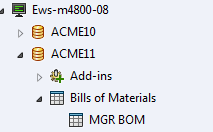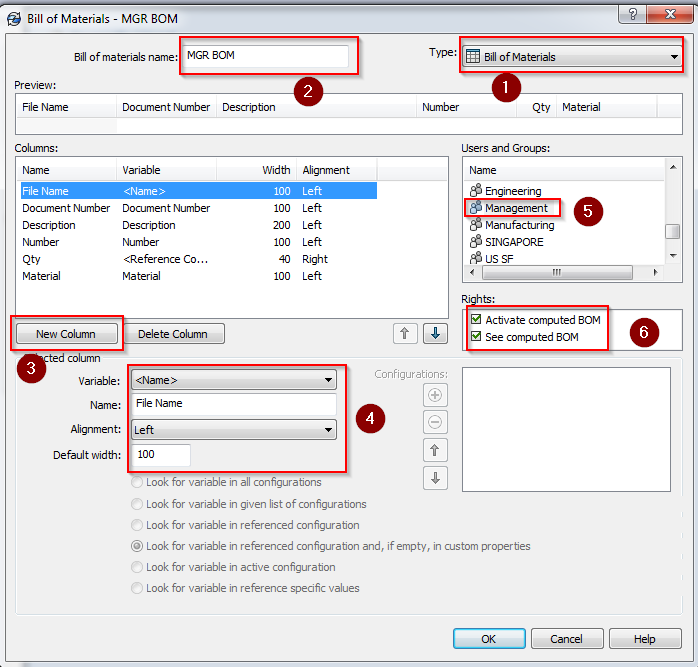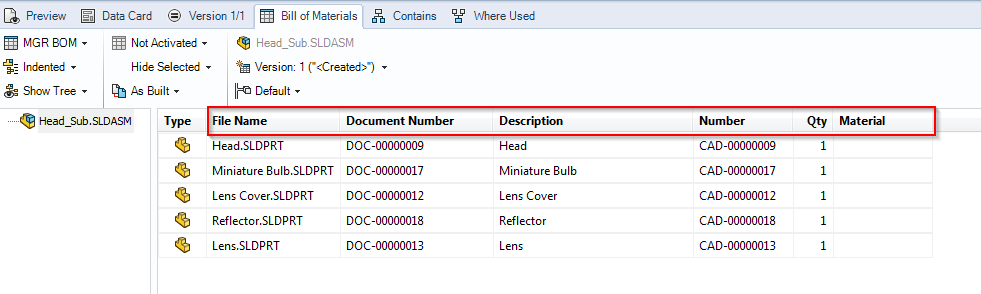How to configure the BOM columns in the PDM BOM view tab?
If you are using PDM, you will notice the BOM tab in the file vault. Just by selecting an assembly model or drawing, you can view the BOM without opening the file in SOLIDWORKS. This is very useful for the purchasing department to make purchases for standard parts like fasteners as usually they do not have access to SOLIDWORKS.
The BOM can be easily exported as csv file format too so you can make changes using Excel.
There are times when you want to customize your BOM to show additional columns of information.
To do that please follow the steps below:
-
Start PDM Administration tool > Right click Bills of Materials > New Bill of Materials
-
Choose the type of BOM
-
Give a name for the BOM
-
Click New Column and choose the variable that you want to display in the column
-
Choose the Groups that can view this BOM and set the rights. In the below example only the manager group will be able to see the BOM.
In the example below, only the manager group will be able to see the BOM.
- For all Technical Support related queries please send an email to support@seacadtech.com or contact us at +65 6372 1416
- To know more about our products, email us at marketing@seacadtech.com or contact us at +65 6372 1416
- Learn more about our training programmes and courses here