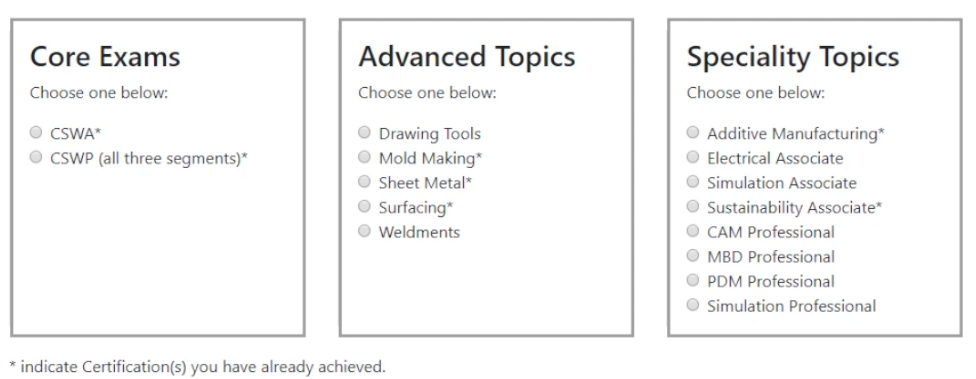How to Redeem CSWP / CSWA Coupons
The customer with active subscription can able to get below free Exam coupons.
Subscription Services for Certification Benefits:
- One free core (CSWA or CSWP), one free advanced topics (CSWPA), and one free specialty exam voucher can be received for each seat of SOLIDWORKS on Subscription Service.
- Vouchers can be requested twice a year – one in the first half and another in the second half of each calendar year.
To get to the vouchers follow these steps below. Then be prepared to login with your SOLIDWORKS ID.
1. Go to the SOLIDWORKS Certification Portal
2. Login in to your 3DEXPERIENCE certification account or create a new account using the login button in the upper right corner of the page
3. Click on the redemption tab ($) found along the left hand navigation pane
4. Follow the prompts that will include logging into your SOLIDWORKS ID until you receive your voucher codes
If you have customer portal ID, you can able to get the coupons after log in to the customer portal ID.
If you do not have customer portal ID, kindly follow the earlier Blogs on SEACAD on how to create customer portal ID.
- To know more about our products, email us at marketing@seacadtech.com or contact us at +65 6372 1416
- For technical support, email us at support@seacadtech.com or contact us at +65 6226 3784
- Visit us at www.seacadtech.com