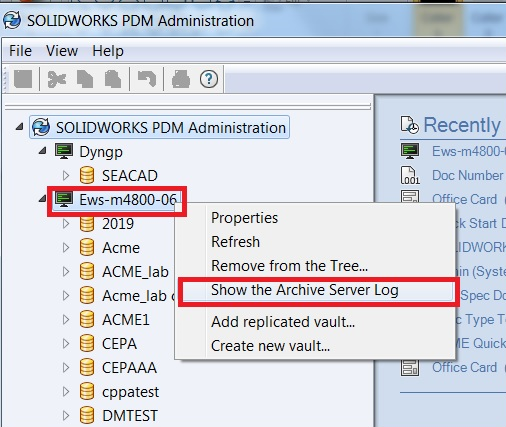How to view/copy the PDM log file
The SOLIDWORKS PDM log file is important when it comes to troubleshooting an error or an issue in SOLIDWORKS PDM. If reporting such issue, SEACAD technical support team will often ask you to provide the log file to assist in the troubleshooting.
There are two types of log files, archive server log file and local log file.
For the Archive server log file:
- Click on Windows Start button> All Programs> SOLIDWORKS PDM> Click on Administration.
3. Click on Copy log file and paste the file somewhere(eg. Desktop or email or documents folder)
For the local log file:
- Click on Windows Start button> All Programs> SOLIDWORKS PDM> Click on Administration.
- Go to Local Settings>Log File>
Click on “Open” to View the log file
Click on “Copy” to copy the log file, proceed to paste it and send it to our technical support
- To know more about our products, email us at marketing@seacadtech.com or contact us at +65 6372 1416
- For technical support, email us at support@seacadtech.com or contact us at +65 6226 3784
- Visit us at www.seacadtech.com