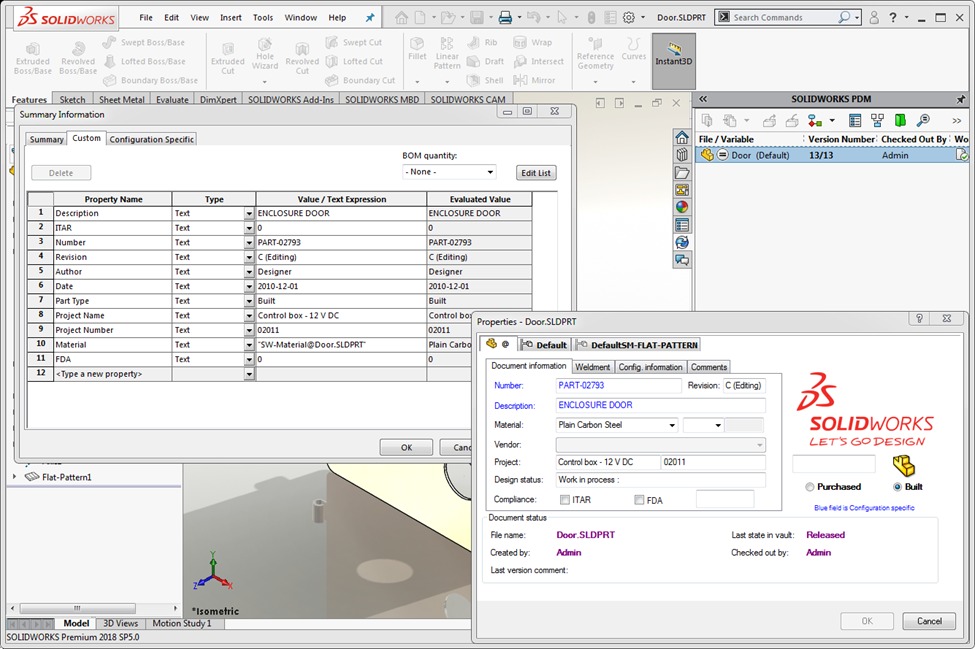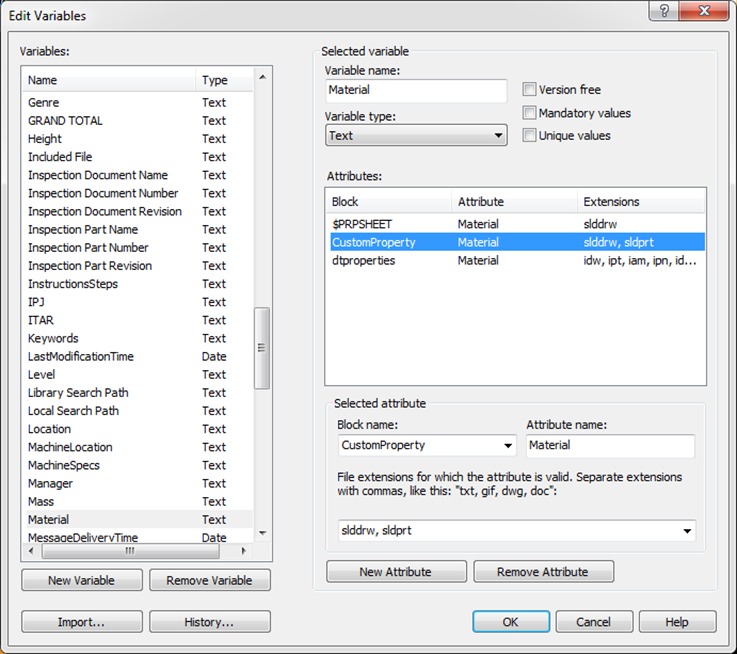Manage SOLIDWORKS CAD file properties through SOLIDWORKS PDM (Variables setting)
When SOLIDWORKS PDM manages SOLIDWORKS files, it is not only the revisions and permissions, but also the custom properties in the files. You may wonder how SOLIDWORKS PDM manage the custom properties? Why it is so important to manage the SOLIDWORKS CAD files custom properties? This is because all the file property values will be stored in the database server, so that it will be used for search and data analysis.
From the image below, you can see the properties of a file on the custom tab, the value is the same as in the PDM data card as the variables on the data card are mapped to the custom properties. In the data card, we can set the read-only for the variable value like Create by and Description.
Data card variable and the SOLIDWORKS CAD files properties linking
The SOLIDWORKS CAD files data card is customized based on customer needs, the source may come from ERP system and drawing title block. For example, the Material property is from SOLIDWORKS setting. As the variable setting, the Block is “Custom Property”, it refers to the link to the Custom tab, and the Attribute is the “Property Name” in the Custom tab, then set the Extension name for the SOLIDWORKS CAD files. Please refer to the screen capture below:
Variables and Properties linking
Now you know how to link the variables with the files properties. Below we showcase how to link the properties and data card variables for SOLIDWORKS drawing files.
The Attribute Block is “$PRPSHEET”, the Attribute name is the same as the part files “Material”, in the Extensions name just type the SOLIDWORKS drawing files extension name “ slddrw”. After the setting, just open and save the drawing files, all the properties with the Attribute Block “$PRPSHEET” will synchronize with the part files properties. Please refer to the screen capture below:
Setting the custom property from the Part
SOLIDWORKS PDM can manages not only the SOLIDWORKS CAD files, but also the Creo, Invertor, AutoCAD and Microsoft files properties. Through the Data card linking with file properties, it can be control in the workflow transition.
- To know more about our products, email us at marketing@seacadtech.com or contact us at +65 6372 1416
- For technical support, email us at support@seacadtech.com or contact us at +65 6226 3784
- Visit us at www.seacadtech.com