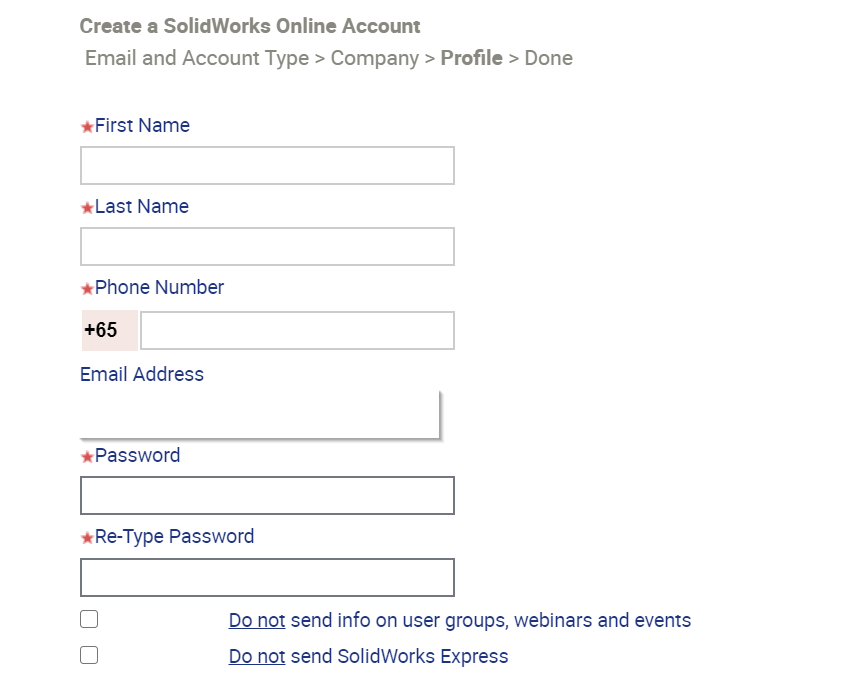How to register on SOLIDWORKS Customer Portal?
Access a wide range of technical resources including the Knowledge Base, software and service packs, learning resources and much more.
How To Register
1.Go to SOLIDWORKS Customer Portal Official Website:
https://registration.solidworks.com/siebel/app/customerportal/enu?SWECmd=Start
2. Click “Click here to create an account.
3. Use an email address which hasn’t been registered before. Type your serial number. Click “Next”
4. Check whether your company information is correct, then click “Yes”
5. Fill in your own account information, and set the password.
6. Click “Agree the statement”
If the registration is successful, you will be informed that the registration is successful. Please go back to the website and login using the new customer portal account.
- For all Technical Support related queries please send an email to support@seacadtech.com or contact us at +65 6226 3784
- To know more about our products, email us at marketing@seacadtech.com or contact us at +65 6372 1416
- Learn more about our training programmes and courses here