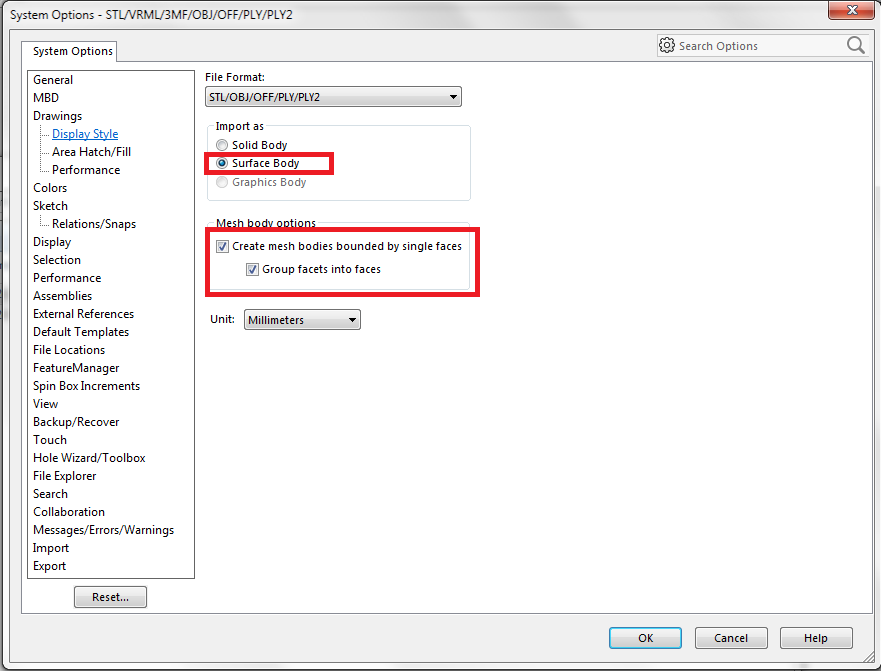SOLIDWORKS 2020 – Direct Mesh Editing
Do you often work with mesh model? Like for your 3D Printing?
In SOLIDWORKS 2020 you can directly edit mesh by adding fillet/chamfer, delete hole , etc.
To use these tools, here's what you need to do -
1. Before opening a mesh file, on the open window after selecting the file you want to open, click the option button.
2. On the options windows select the option according to the image below, hit OK and open the file.
3. After that you can do the editing using your normal tools like fillet.
This improvement really help people who often work with mesh files like 3D scan data and 3D Printing data, small changes can be easily edited without the hustle to open the source file.
- To know more about our products, email us at marketing@seacadtech.com or contact us at +65 6372 1416
- For technical support, email us at support@seacadtech.com or contact us at +65 6226 3784
- Visit us at www.seacadtech.com