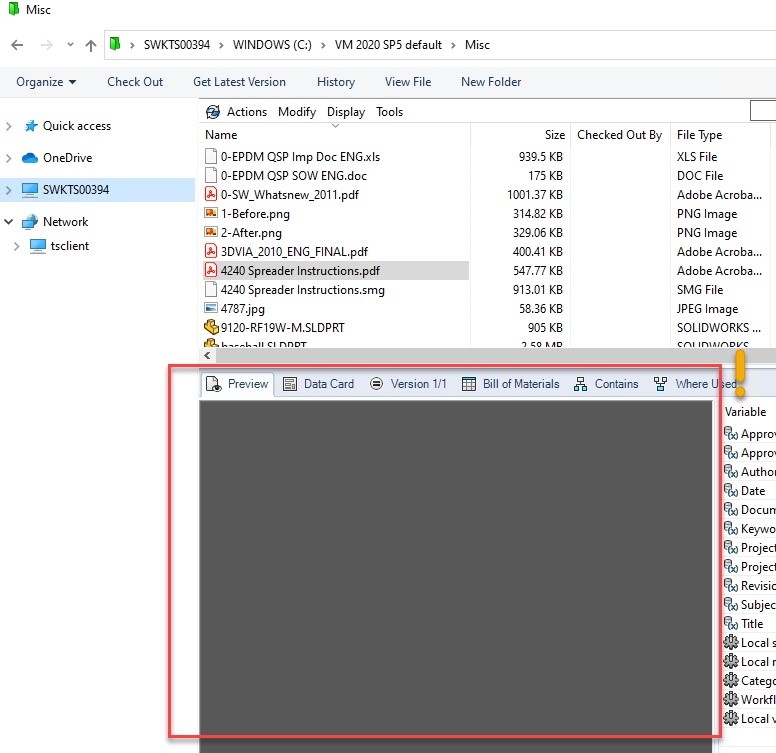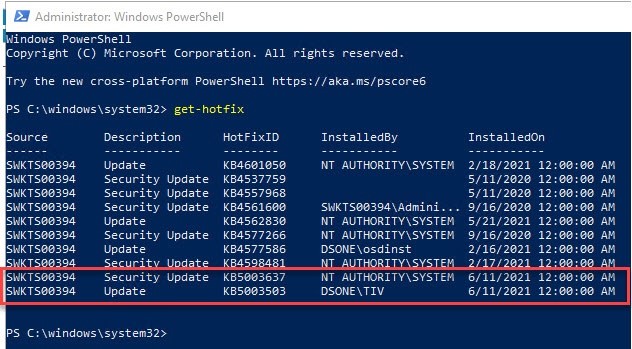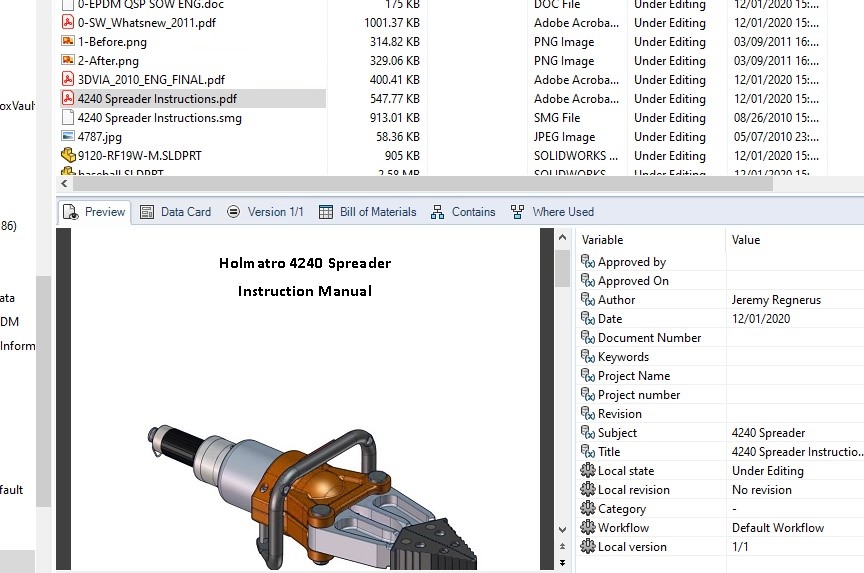Having Adobe Reader PDF Blank Previews in SOLIDWORKS PDM?
The recent Windows security update (KB5003637), on June 2021, disables Adobe Reader PDF preview support in SOLIDWORKS PDM.
This update may break the Adobe Reader ActiveX integration within the SOLIDWORKS PDM preview window.
When you select a PDF file with the Preview tab enabled, the preview may fail and show a black background, instead. On some systems, a crash can even occur.
Black Preview Window for PDFs
To solve this, please follow the instructions below
First, confirm that Adobe Reader ActiveX is being used with SOLIDWORKS PDM and Windows Security Update (KB5003637) has been installed. You can check if the Windows security update (KB5003637) has been installed by doing the following.
• Right-click on Windows START and run “Windows PowerShell (Admin)”
Checking if Windows Security Update (KB5003637) is installed
• Type ‘get-hotfix’ at the command prompt and press the enter key on your keyboard. This will list all of the Windows updates on your system. Look for all the highlighted updates shown in the below image, to confirm that Windows Security Update (KB5003637) is installed on your system.
Installed Windows Security Update (KB5003637)
If Security Update (KB5003637) is installed on your system, you are using Adobe Reader ActiveX in conjunction with SOLIDWORKS PDM Professional, and you are experiencing problems with previewing PDF’s, please try the following workarounds.
Current workaround:
For a SOLIDWORKS PDM Professional client, you can temporarily switch PDF previewing to the integrated Oracle viewer instead.
- Start the Windows Registry Editor and navigate to HKEY_LOCAL_MACHINE\SOFTWARE\SolidWorks\Applications\PDMWorks Enterprise\FileFormats\.pdf
FileFormats registry
- Double-click the value “4” to edit this key, and leave only “InsoPlugin.dll”
Editing Registry Key “4”
- Restart the client workstation (or restart the “explorer.exe” process via the Windows Task Manager).
- PDF files will now show a preview
NOTE: incorrect changes to the Window Registry, can cause installed applications or Windows to fail. Use caution when making changes to the Windows Registry, or have an IT professional make these changes for you.
There is no workaround available for SOLIDWORKS PDM Standard as Oracle Viewer is not part of that product.
This problem is tracked under the following SPR:
SPR 1215531 “Adobe Reader ActiveX preview fails on PDF files (shows black background or cause crash) in Explorer vault view after installing Windows June Security Update (KB5003637)”
We expect that a forthcoming security update from Microsoft or Adobe will address this problem.
- To know more about our products, email us at marketing@seacadtech.com or contact us at +65 6372 1416
- For technical support, email us at support@seacadtech.com or contact us at +65 6226 3784
- Visit us at www.seacadtech.com