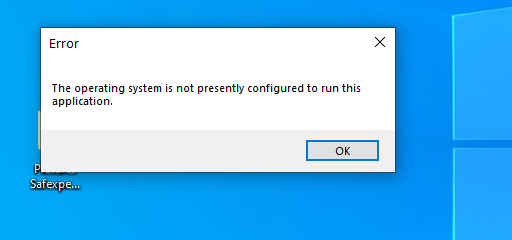Solving "The operating system is not..." Error
How to solve ‘The operating system is not presently configured to run this application.’
When exiting the SOLIDWORKS software, why do I see the error: "The operating system is not presently configured to run this application."?
Cause for an issue:
This problem happens on a system running Microsoft 365, with Office updates from August 31 2020 (Version 2008 -Build 13127.20296) and consecutive Office updates, and with the SOLIDWORKS CAM Add-in enabled.
Steps to Solve:
Installing the 64-bit version of the Microsoft Access Database Engine 2010 resolves the issue. Follow these steps.
1. Go to ‘https://www.microsoft.com/en-us/download/details.aspx?id=13255’.
2. Download and install the file: 'AccessDatabaseEngine_X64.exe'.
For all Technical Support related queries please send an email to support@seacadtech.com or contact us at +65 6226 3784
To know more about our products, email us at marketing@seacadtech.com or contact us at +65 6372 1416
Learn more about our training programmes and courses here