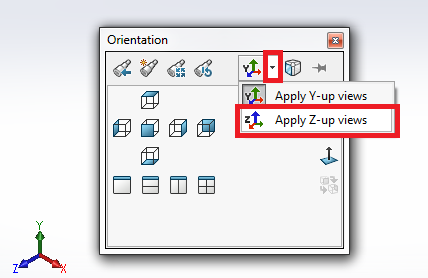Y/Z Axis up in View Orientation for SolidWorks 2020
SOLIDWORKS 2020 now gives you the option to specify which axis(Y/Z) to use for the Up Axis. Note that this will change the orientation of any standard orthogonal, named and child views in drawings of the model. So how do we go about changing this axis?
Just do the following:
- Press “Space” bar on your keyboard to show the View Orientation menu
- Choose “Apply Y-up views” or “Apply Z-up views”
- To know more about our products, email us at marketing@seacadtech.com or contact us at +65 6372 1416
- For technical support, email us at support@seacadtech.com or contact us at +65 6226 3784
- Visit us at www.seacadtech.com