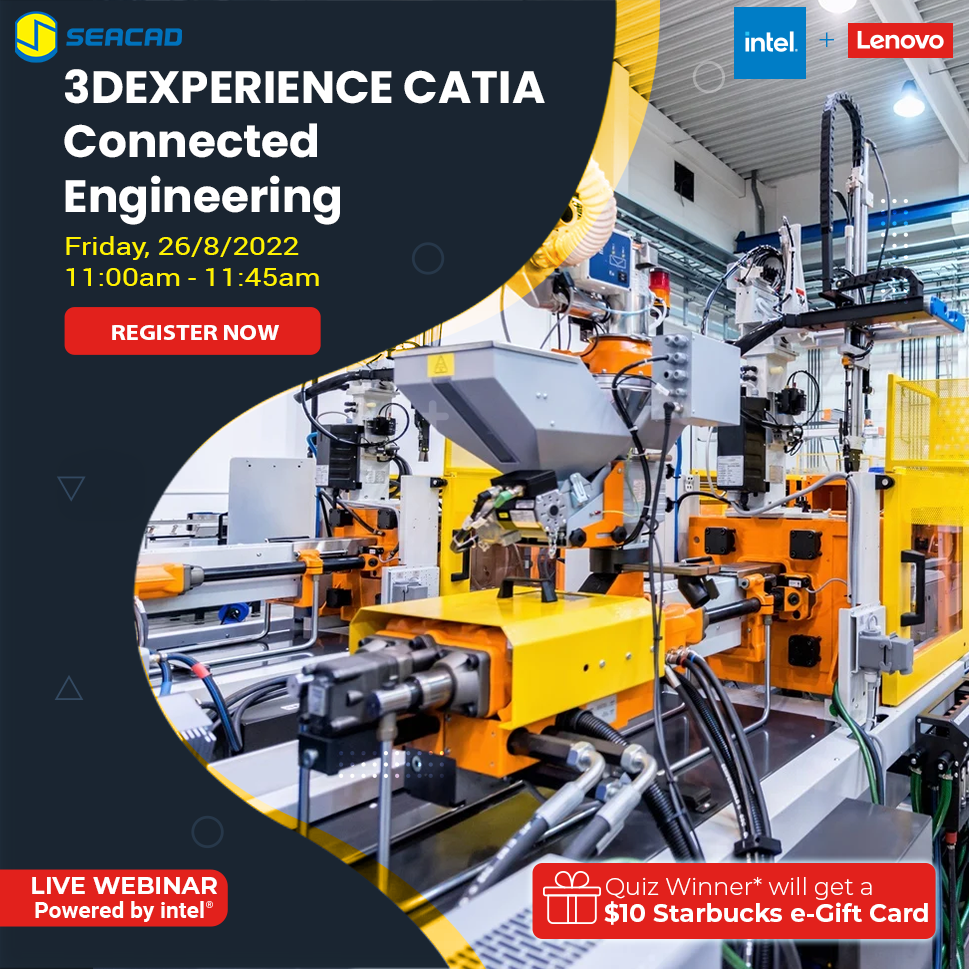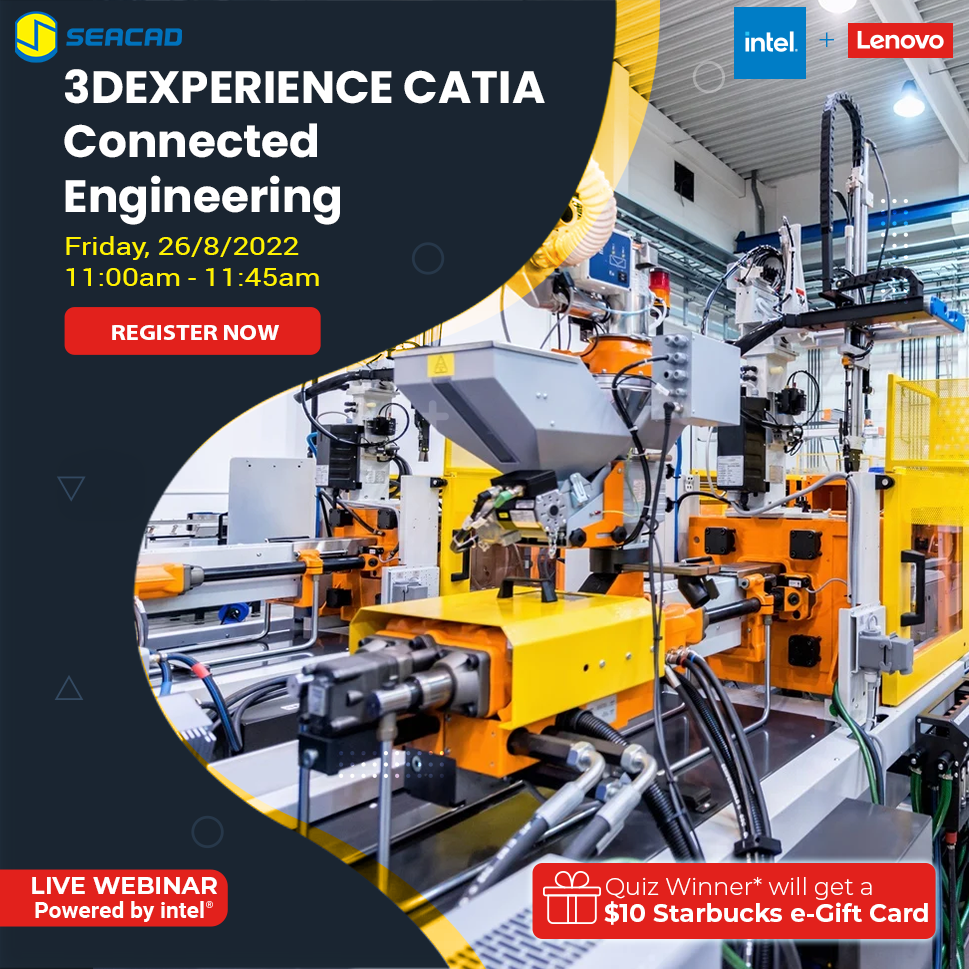EVENTS - Webinars
HANDS-ON WORKSHOP
Date : 22nd MAR 2024 ( FRIDAY )
Time : 2.00pm - 5.00pm
Venue : SEACAD Training Academy
Title: SOLIDWORKS for Industry 4.0 - Enabling Smart Manufacturing
This seminar will show how to leverage your 3D data to more efficiently communicate with manufacturing and automate the creation of quality documentation to speed up the QA inspection process.
√ Have you ever scrapped a part because the wrong version was machined?
√ Would you like to accelerate your design to manufacturing?
√ Do you know 50% time saving and 100% reduction in manual data re-entry with automating manufacturing processes?
We understand that design engineers spend an average of 21.3 hours a week creating drawings and an additional 6.4 hours answering questions about those drawings. What if there was a more efficient way to create and share product information with downstream users?
SOLIDWORKS delivers more power for the SOLIDWORKS Design to Manufacture Solution suite of tools that maximize the productivity of your design and manufacturing resources, helping you create great products faster, and more cost effectively.
Join us to see how integrated manufacturing with SOLIDWORKS can help your business.
Agenda:
- Understanding integrated manufacturing with SOLIDWORKS
- Discovering the five compelling reasons to switch to Integrated CAD/CAM
- Streamlining design to manufacturing workflows with PMI data
- Using Tolerance Based Machining (TBM) to identify tolerance data in 3D models
- Automating the creation of inspection documents
- Engaging in a hands-on session using SOLIDWORKS products
- Participating in a Q&A session with our experts
SEMINAR HANDS-ON WORKSHOP
Date : 26th MAY 2023 ( FRIDAY )
Time : 2.00pm - 5.00pm
Venue : SEACAD Training Academy
Title: Let's Simplify Design-To-Manufacturing with SOLIDWORKS Composer
SOLIDWORKS Composer allows to quickly create 2D and 3D graphical content to clearly explain and present your product or process. The tools that let you work directly from 3D CAD data to create high-quality illustration, photorealistic images and interactive animations, and to import design data.
If you are product engineer, technical writer or marketing professional, SOLIDWORK Composer can help you streamline your content creation process and create engaging content that stands out.
With SOLIDWORKS Composer, you can create technical documentations, product manuals, sales material creation and other visual content that communicate complex product designs and processes in an engaging and easy-to-understand way.
AGENDA
- Introduction to SOLIDWORKS Composer
- Key Features and Benefits
- Technical Documents
- Sales Material Creation
- Hands-On Test Drive
- Q & A
LIVE WEBINAR
2nd DEC 2022
11.00am to 11.45am
SEACAD welcomes you to join this webinar about SOLIDWORKS Visualize and Composer.
What comes to your mind when you hear the word "Visualize" and "Composer" ? It's understandable how some individuals can get lost in the mix of solutions.
SOLIDWORKS Visualize is an application which has the ability to create professional, photo-quality images, as well as animations and other interactive 3D content.
SOLIDWORKS Composer is an application that can produce vivid and detailed technical documentation and assembly instructions in 2D and 3D for your entire product.
In this webinar, we will covering following topics :
Agenda:
SOLIDWORKS Visualize
• Product Introduction
• Capabilities showcase
• Benefits of software to a business
SOLIDWORKS Composer
• Product Introduction
• Capabilities showcase
• Benefits of software to a business
Who should attend the Webinar:
•Product designers, Marketing personnel, Content creators who need to generate professional photo-quality images, animations and even immersive VR of their 3D products. (SW Visualize)
•Engineers who need to generate interactive and dynamic graphical content (eg. Assembly instructions, product manuals, training materials, and marketing collateral) (SW Composer)
Using SOLIDWORKS 3D Files/SOLIDWORKS CAD Software
LIVE WEBINAR
21st OCT 2022
11.00am to 11.45am
SEACAD welcomes you to join this webinar about Introduction to Abaqus, the nonlinear Finite Element Analysis.
Nonlinear finite element simulations are more and more important to replace physical prototyping. During this webinar, the participants will get an overview of the power of Abaqus in the field of finite element analysis, and how it can be used to study static, dynamic, Multiphysics, impact and other highly complex events.
AGENDA:
- What is Abaqus?
- Which Finite Element simulations are possible within Abaqus?
- Case Study to elaborate the value of finite element Analysis
- A Hand Phone Drop Test Analysis in Abaqus
- Q&A
WHO SHOULD ATTEND?
- Decision Maker/ Technical Manager who need to understand how simulation tool impact their business
- Engineers who need to validate their product design
- Engineers interested in an introduction to Abaqus
- Engineers who are reaching the limit of their current finite element package
- Engineers who want to explore and understand the value of nonlinear finite element analysis
ENOVIA LIVE WEBINAR - Thursday, 17th November
11.00 to 11.45am
3DEXPERIENCE ENOVIA enables you to plan your definition of success with a broad portfolio of technical and business applications for all users across your enterprise. With ENOVIA, teams collaborate and innovate together to build and execute a successful plan -- one that is flexible, allowing continuous optimization, real-time progress tracking and compliance with industry standards and regulations
In this webinar, we will covering following topics :
Agenda:
1. What is 3DEXPERIENCE ENOVIA?
2. Deep dive into the roles: How to choose the correct product that you needed?
• Team Collaboration
• Requirements
• Project management
• Document management
• Product definition
• Multi-cad Product structure: SOLIDWORKS
• Issue management
• Change management
• Engineering Release
3. QA & Quiz
LIVE WEBINAR - Friday, 26th August
11.00 to 11.45am
A changing world is placing greater demands on the engineering process. Products and experiences are getting more complex, while performance and quality targets are becoming more demanding. 3DEXPERIENCE CATIA enables engineers to meet these challenges by rapidly developing high-quality mechanical products.
Mechanical engineers equipped with CATIA 3D Modeling tools can gain insights into key factors of quality and performance early in the product development phase. Digital prototyping, combined with digital analysis and simulation, allows product development teams to virtually create and analyze a mechanical product in its operating environment.
In this webinar, we’ll show you how you can create any type of 3D assembly in a highly productive and intuitive environment, for a wide range of engineering processes and complete end to end advanced mechanical projects using CATIA powered by the 3DEXPERIENCE platform.
Agenda:
1. Connected Engineering Overview
2. Mechanical Design & Engineering with 3DEXPERIENCE CATIA
3. 3DEXPERIENCE CATIA Solutions
4. QA & Quiz
Who should attend?
1. Companies who is eager to use cloud solutions to help with their digital transformation
2. Small companies who want to take advantage of the features that CATIA offers such as surface modeling, styling and support for mechanical, electrical, composites and systems engineering.
3. Companies who are not comfortable with a cloud platform for their primary design activities may also use it for pilot projects before fully committing to traditional licenses.
4. Project leaders/Managers who wants to manage and incorporate the contributor's design in one platform.
5. Designer who wants to connect with the design team and interact via: live chat, questions, solution posts, and ideas sharing and voting in cloud space.
3DEXPERIENCE Works connects people, ideas, data and solutions in a single collaborative and interactive environment, merging the virtual and the real for a holistic real-time vision of their business activity and ecosystem.
In the Live Webinar, we will address the following:
What is the difference between SOLIDWORKS and 3DEXPERIENCE?
What is the difference between and 3DEXPERIENCE SOLIDWORKS and 3DEXPERIENCE Works?
What is the 3DEXPERIENCE platform?
AGENDA:
1. Introduction to 3DEXPERIENCE Platform
2. 3DEXPERIENCE WORKS Solutions
3. Overview of SOLIDWORKS CLOUD Offer
4. Q&A
5. Quiz
Who Should attend?
Engineers having SOLIDWORKS Desktop version
Engineering Manager who needs to collaboration with different department on a project
CEO & Business owner of engineering company, who needs to know how 3DEXPERIENCE WORKS will impact their business and Digital Transformation
*Limited seats available
LIVE WEBINAR - Friday, 26th August
11.00 to 11.45am
A changing world is placing greater demands on the engineering process. Products and experiences are getting more complex, while performance and quality targets are becoming more demanding. 3DEXPERIENCE CATIA enables engineers to meet these challenges by rapidly developing high-quality mechanical products.
Mechanical engineers equipped with CATIA 3D Modeling tools can gain insights into key factors of quality and performance early in the product development phase. Digital prototyping, combined with digital analysis and simulation, allows product development teams to virtually create and analyze a mechanical product in its operating environment.
In this webinar, we’ll show you how you can create any type of 3D assembly in a highly productive and intuitive environment, for a wide range of engineering processes and complete end to end advanced mechanical projects using CATIA powered by the 3DEXPERIENCE platform.
Agenda:
1. Connected Engineering Overview
2. Mechanical Design & Engineering with 3DEXPERIENCE CATIA
3. 3DEXPERIENCE CATIA Solutions
4. QA & Quiz
Who should attend?
1. Companies who is eager to use cloud solutions to help with their digital transformation
2. Small companies who want to take advantage of the features that CATIA offers such as surface modeling, styling and support for mechanical, electrical, composites and systems engineering.
3. Companies who are not comfortable with a cloud platform for their primary design activities may also use it for pilot projects before fully committing to traditional licenses.
4. Project leaders/Managers who wants to manage and incorporate the contributor's design in one platform.
5. Designer who wants to connect with the design team and interact via: live chat, questions, solution posts, and ideas sharing and voting in cloud space.

Live Webinar - 11:00 to 11:45 AM (Friday)
Join this webinar to learn more about the highly intuitive tools only available in CATIA and how these tools allow you to easily create, validate and modify any type of surfaces, from freeform surfaces to mechanical shapes.
CATIA V5 Shape Design & Styling solutions provide an integrated competitive environment to handle both Free Form, Aesthetical, Aero surfaces and Mechanical Surfaces.
AGENDA
1. CATIA V5 Portfolio Overview
2. Generative Shape Design in CATIA V5 (Live Demo: Modelling a Car)
3. Industry Application Cases using CATIA V5
4. Q&A
Who Should attend?
- Automotive Industry and Aerospace Industry creating with complex surfaces
-Innovative Product Industries
-Consumer Goods
-Home & Lifestyle
- Anyone, from all industries, who is interested in what CATIA can do