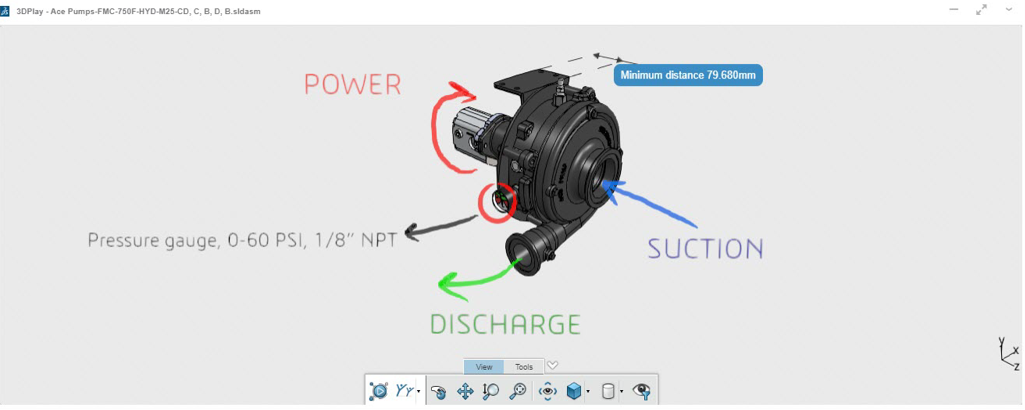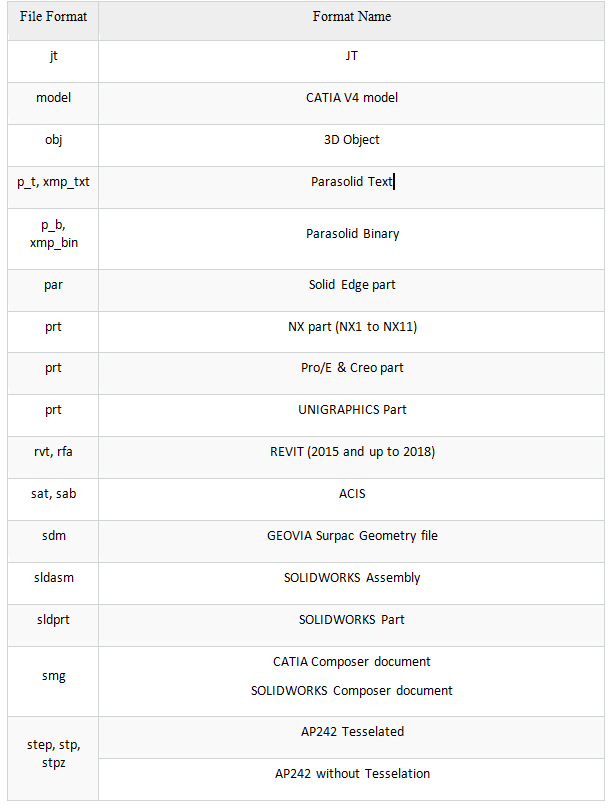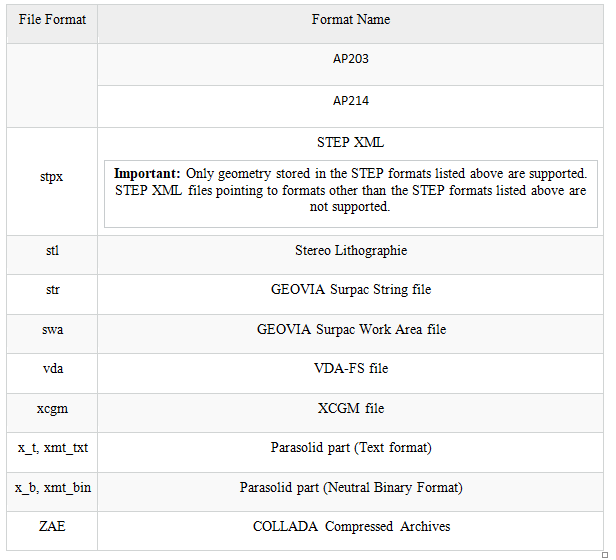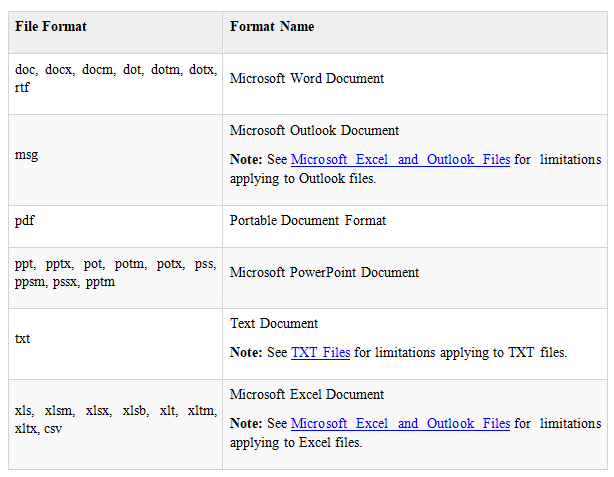E-drawings in the Cloud using 3DEXPERIENCE 3DPlay
The 3DEXPERIENCE 3DPlay app provides customer to view their model, measure and do the mark up in the Web browser application.
3DPlay is online viewer gives the ability to preview file anywhere with no plugin or software to install, 3DPlay enables you:
- Interrogate 3D model
- Take measurement
- Explode the model
- Annotate /add markup
- Publish a snapshot of you design review to 3DSwym community.
The main advantage of 3DPlay app is it not only supports CAD formats and also you can view PDF, word, excel etc. Below are the formats that you can able to view using the 3DPlay app.
- SOLIDWORKS SLDPRTs will be automatically viewed in 3DPlay
- Composer SMGs will be automatically viewed in 3DPlay
- PDFs and Office365 will be automatically viewed in 3DPlay
Below are the additional formats that you can able to view using the 3DPlay app
Supported 2D File Formats
In 3DPlay for Desktop, you can open 2D files of the types listed below.
Supported Office File Formats
In 3DPlay for Desktop, you can open office files of the types listed below.
If you need assistance feel free to contact our support at support@seacadtech.com or (65) 6372 1416