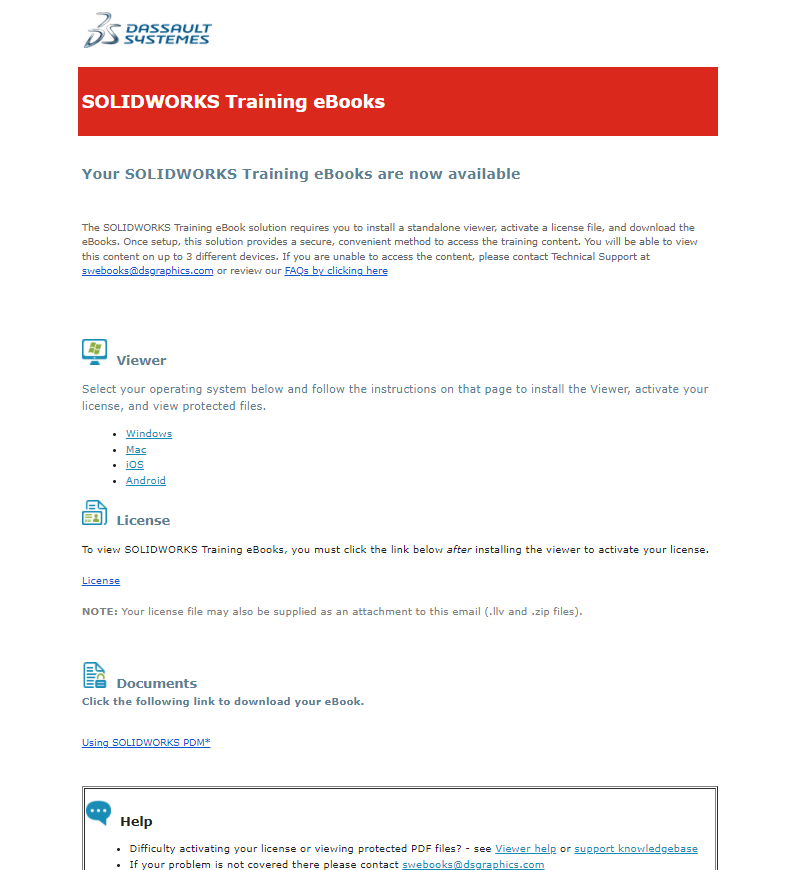How to claim your eBook access from your SOLIDWORKS Training Manual
Wondering how to claim your Training Manual eBook access from one of our SOLIDWORKS Training Courses?
In this blog, you will learn how to claim and access an eBook of your training manual for your viewing anytime, anywhere, on any mobile devices.
Let’s get started:
On the back page of the Front cover, there will be a paragraph on how to access the eBook inside your Training Manual.
You can go the link stated: https://my.solidworks.com/ebook/getebook or scan the QR code near the paragraph.
Log In if you have a SOLIDWORKS ID. If not, create a SOLIDWORKS ID below:

- Input your Email and serial number provided in the book.
- Click “Access Secure eBook”
- An Email will be sent to you with the instructions and steps to view the eBook. Check both your Inbox and Spam folder to see if you have received it.
*Do take note if mail ends up in Spam, there might be an auto delete after a certain number of days if untouched. If you find it in the Spam folder, shift it back to your Inbox.
- You will get an Email from swebooks@dsgraphics.com, like below:
- Under “Viewer” select your operating system link. Windows, Mac, iOS, Android.
- You will be brought to a page below to download Safeguard Viewer from Locklizard:
- Install the Safeguard Viewer App
- Download both License and PDC file by clicking the links below.
- Activate the license file (.llv) by opening it.
- Once the license is successfully activated, you can open the .pdc file (your eBook), which is a secure PDF file. This eBook gives viewing access only.
Current eBooks TERMS OF USE as of Feb 2022:
TERMS OF USE
- You must install a viewer application and activate a license to view the secure eBook.
- Single user license. eBooks can be viewed by a single user on up to three devices.
- Non-transferrable. Access to an eBook cannot be transferred to another user.
- Access is for the specific book, version, and language that you register. For example, when you register SOLIDWORKS Essentials 2020 English, you are not entitled to SOLIDWORKS Drawings, the 2021 version of the book, or the German version of the book.
- Registration timeline: You can register an eBook for up to 3 years after the book is sold to the reseller.
- Viewing timeline: For registered eBooks, you will be able to view that eBook for at least 4 years after it was first published. After those 4 years, our publisher will do their best to continue to bring you access. For example, SW2021 books will definitely be available for viewing until 2024.
- Email: If the email you receive from the publisher is garbled, please change the encoding to UTF-8.
- Offline Access: You must have internet access when you open the eBook to contact the activation server. Once the eBook is open, you no longer need internet access to read the eBook
Hope this helps!
- For all Technical Support related queries please send an email to support@seacadtech.com or contact us at +65 6226 3784
- To know more about our products, email us at marketing@seacadtech.com or contact us at +65 6372 1416
- Learn more about our training programmes and courses here