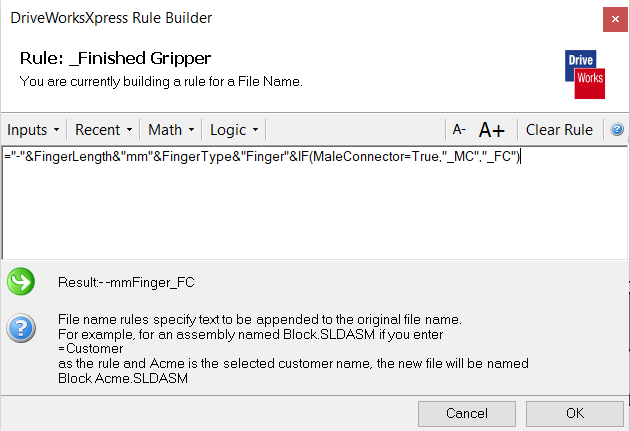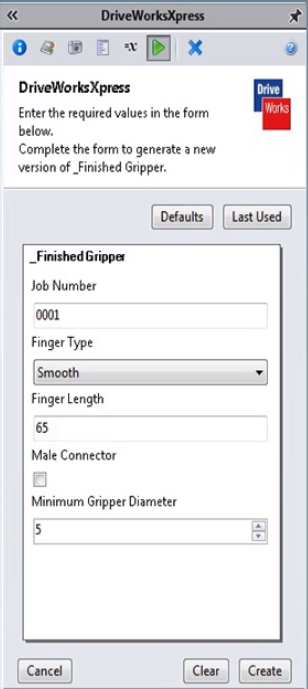Kick-start Design Automation with DriveWorksXpress
DriveWorksXpress is an entry level design automation application which is built into every seat of SOLIDWORKS. Design engineers can use it to build customized variations from a base model, drastically reduces the time it takes to do repetitive design work.
In order to create a fully functional DriveWorksXpress database that can generate custom models, there are 5 major steps that we need to follow:
1. Create a Database
A database must be created along with the model being added into DriveWorksXpress.
2. Capture the Model
Dimension, features and properties must be captured from the models that you would like to control.
3. Add Form Fields
Form fields will be created so that designer can key in all the variable parameters/options.
4. Define Rules
“Rules” for the model must be applied.
5. Create the customized model
Complete the form with parameters or option and run DriveWorksXpress to generate the customized set of the model.
With a well captured and ruled base model, a designer can generate as many customized models as possible, as long as the parameters are all within allowable range. This would certainly reduce the time to repeatedly pack and go the base model to a new folder, rename all the files, modify all the variable dimensions or features, etc (a long list to go). With DriveWorksXpress, the designer simply needs to key in parameters into the form, run the project, that’s it.
However, since DriveWorksXpress is the lite version of DriveWorks offering, there are certain limitations compared to DriveWorks Solo and DriveWorks Pro.
You may visit below link to learn about the differences between DriveWorksXpress, DriveWorks Solo and DriveWorks Pro.
https://help.driveworkssolo.com/Topic/DriveWorksFeatureComparison
- To know more about our products, email us at marketing@seacadtech.com or contact us at +65 6372 1416
- For technical support, email us at support@seacadtech.com or contact us at +65 6226 3784
- Visit us at www.seacadtech.com