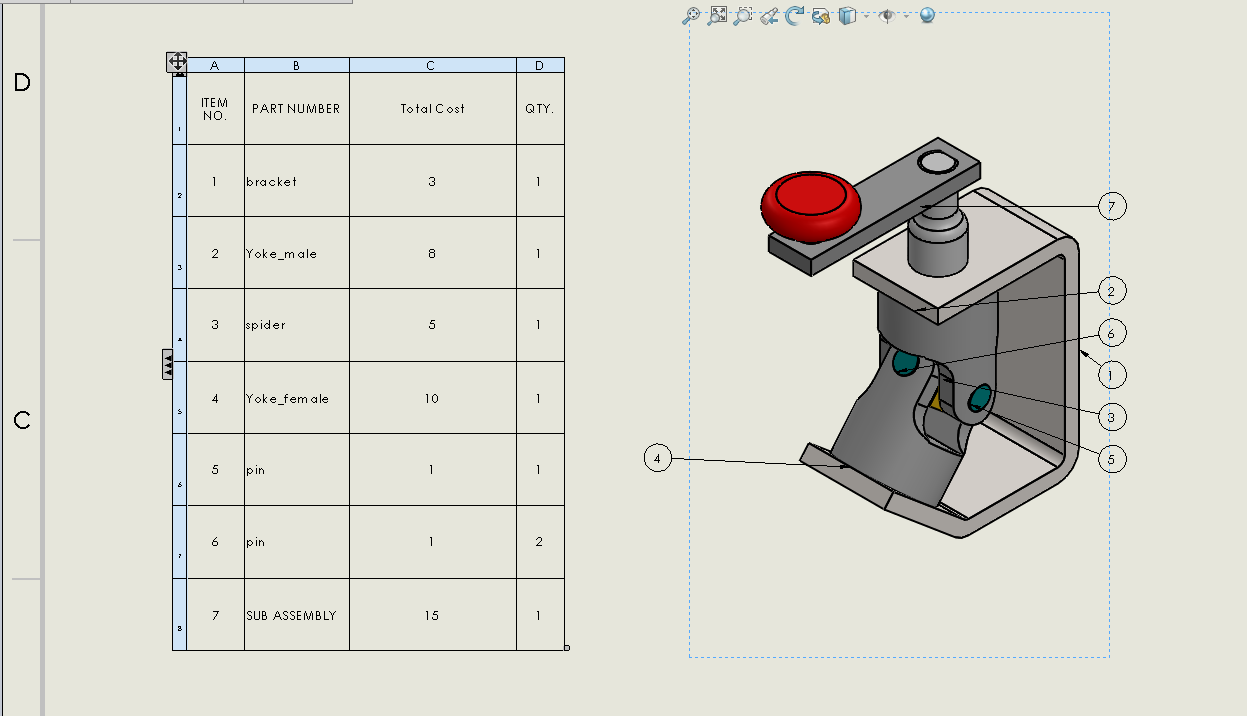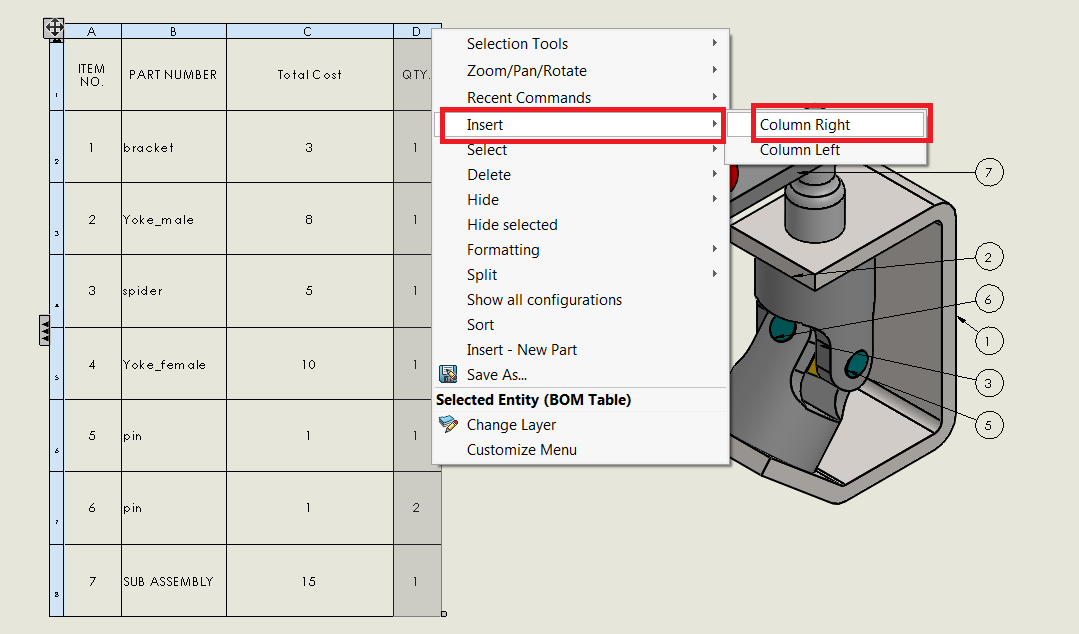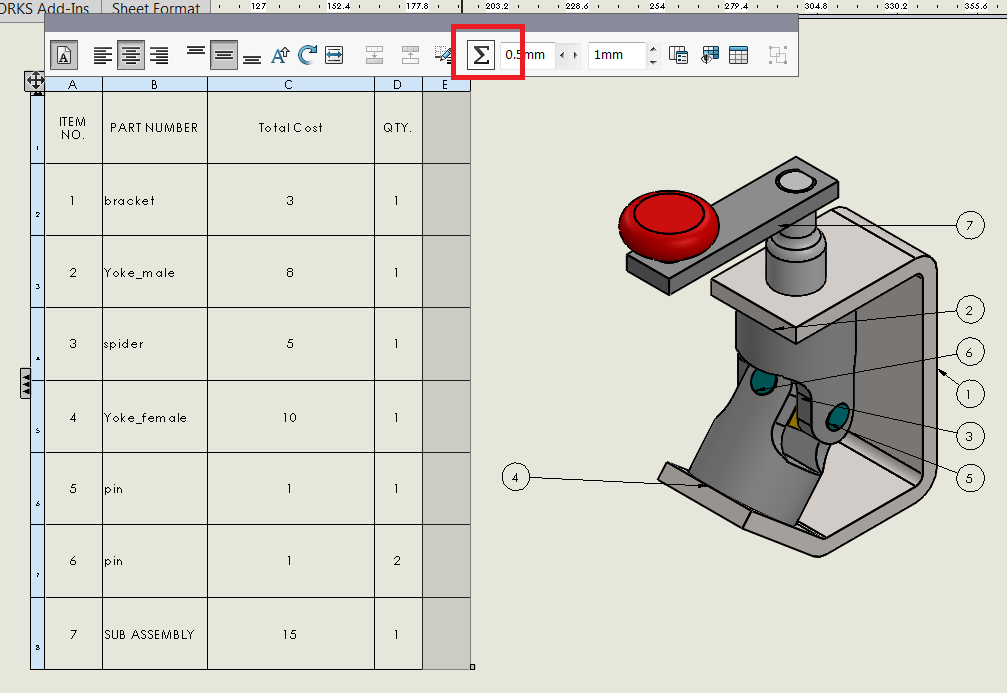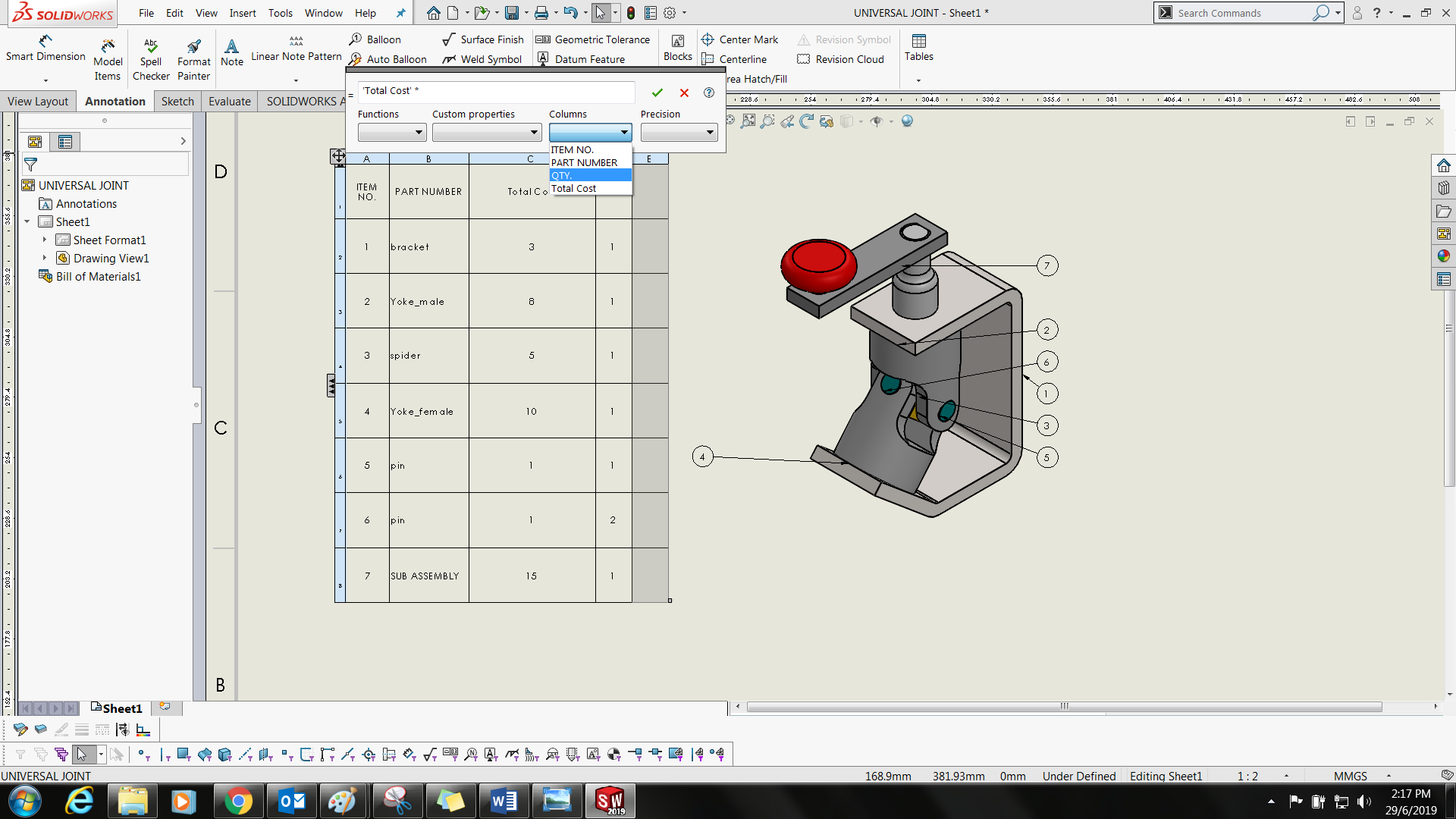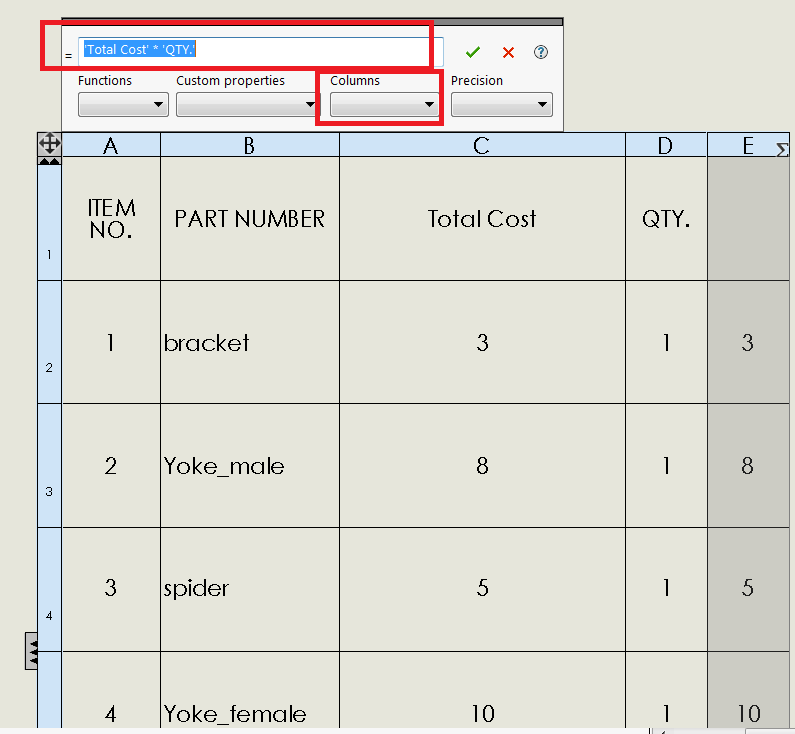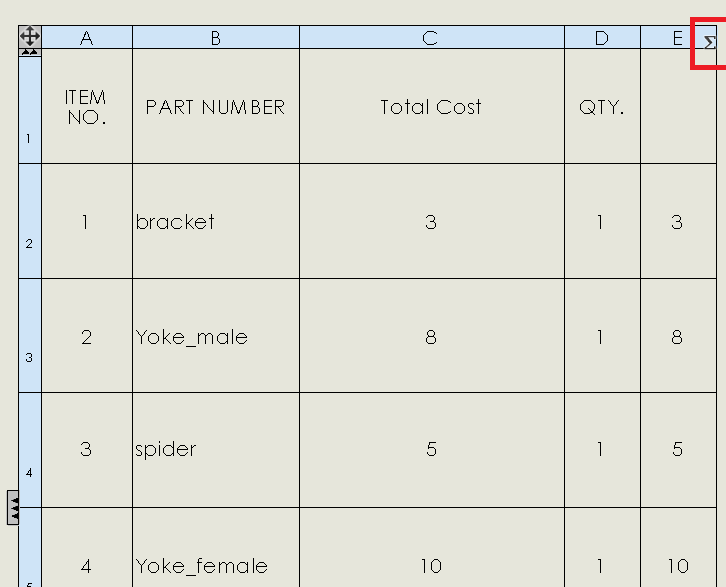Steps to add Equations in BOM table in 2D Drawing
Do you know we can able to do equations in SolidWorks drawing BOM?
Below article we have attached a steps to do an equation in BOM. Kindly look at it.
- We have created a BOM for an Assembly. Kindly look below screenshot.
- Create a new column by selecting any one of the column, then Right click and create a new column as below.
3. Select the newly created column and click equation.
4. After that you can use column items or custom properties to be used as a values in Equation and you can add able to add functions, operators for your equation. Kindly look below screenshot.
5. The Equation Symbol will be shown in the column header to confirm that the column is driven by an equation