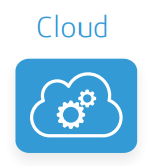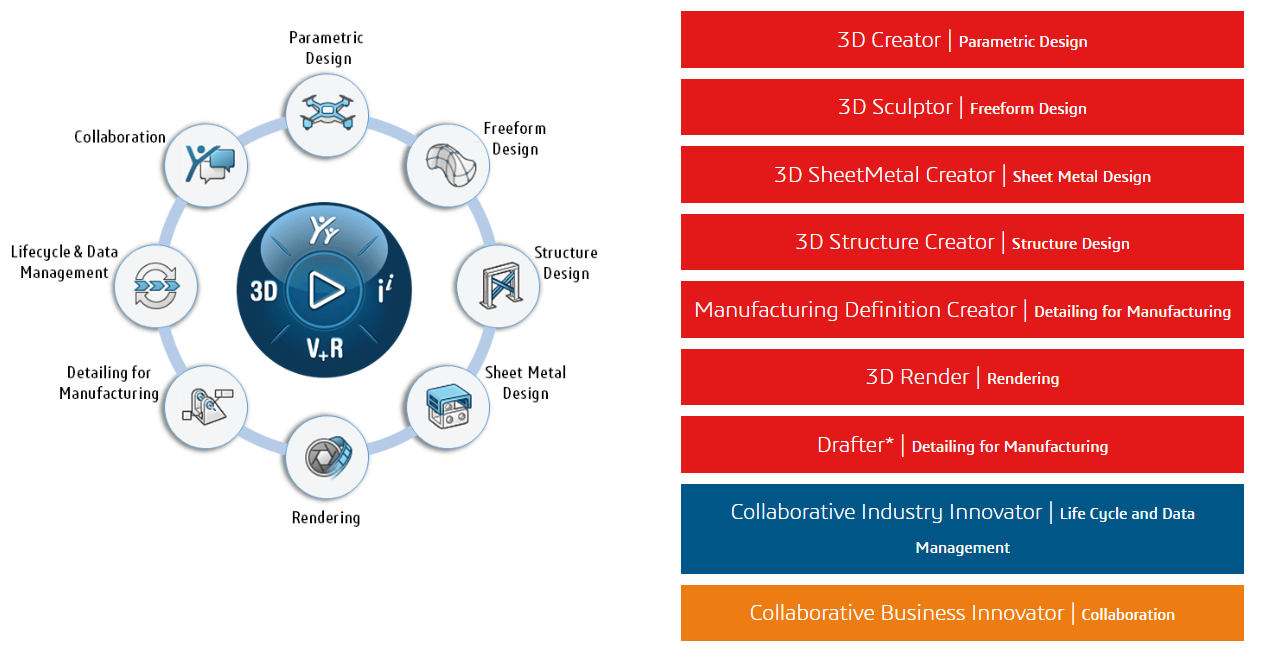What is SOLIDWORKS CLOUD Offer? - SEACAD
Get ready for the next generation of design tools, developed by the same team that brought you SOLIDWORKS® 3D CAD.
The SOLIDWORKS Cloud offer combines proven design tools and collaboration tools that allow you and your stakeholders to work together from anywhere, on any device, using a web browser. Say goodbye to costly IT overhead and invest in tools that scale with you as your company grows, in order to keep your product development process running smoothly.
ENHANCE YOUR DESIGN SOLUTIONS WITH SOLIDWORKS CLOUD
“SOLIDWORKS Cloud” offers a collection of entirely browser-based 3D CAD design and 2D drafting apps with collaboration and secure data management on the cloud and access to more 3DEXPERIENCE Works solutions on the platform. It is online user account licensed.
A total of nine different roles with apps for 3D CAD design, 2D drafting, collaboration and secure data management on the cloud. SOLIDWORKS users can assign Roles and licenses to user accounts and access data from anywhere. It is online user account licensed.
*SOLIDWORKS CAD software is not provided in this offer package, the design and drafting apps mentioned are not SOLIDWORKS CAD. *
3D Creator
- Main Design app: xDesign
- Parametric 3D Solid and surface modeling, assembly modeling and more…
- Design for Manufacturability Checks to reduce time and cost of production
- Ability to start quickly because it’s intuitive and easy to learn, plus tutorials and quick tours built-in
- A special “Touch Mode” for use on mobile and touch screen devices
3D Sculptor
- Main Design app: xShape
- Push and pull interaction to create complex surfaces quickly
- Sketch guides where images and sketches can be used to create 3D surface geometry
- Ability to automatically convert subdivision surfaces to NURBS geometry
- Creation of stylized models faster than parametric tools
3D Sheet Metal Creator
- Main Design app: xSheetMetal
- Create complex 3D sheet metal geometry and automatically generate and view 2D flat pattern geometry
- Review and prepare accurate 2D flat patterns for manufacturing that always stay up to date with the folded geometry
- Easily design sheet metal assemblies and enclosures around existing mechanical or electrical geometry
- Work back and forth with other 3DEXPERIENCE Works tools to design concurrently with your team and create complex assemblies together
3D Structure Creator
- Create structure members based on model edges, 2D sketch elements or curves
- Choose profiles from a library of standard types and sizes
- Automatically trim members at endpoints and corners
- Automatically generate a cut-list based on the design to use for fabrication
- Seamless integration with other 3DEXPERIENCE Works portfolio roles, such as 3D Creator and 3D SheetMetal Creator
Manufacturing Definition Creator
- Create 2D layouts with no extra effort using existing captured views, annotations, dimensions, and tolerances
- Define requirements with drawings tools such as tables, notes, and title blocks
- Access sheet formats, and standards for drawing creation
- 3D definitions translate seamlessly to the 2D drawing so everything stays in sync across the model, 3D definition and 2D drawing
- Define dimensions, tolerances, datum symbols, geometric dimensioning and tolerances (GD&T), balloons, and more
- Capture various orthogonal, axonometric, and custom views at desired perspectives and zoom levels
- Organize annotations into specific views to communicate design intent. Quickly find annotations organized under each view
3D Render
- Choose from various colors, materials and backgrounds to meet design goals and explore other options
- Stage your products with multiple ambience and lighting settings to realistically represent products
- Quickly output different iterations for color, look-and-feel, and backplates
Drafter
- Quickly generate production-ready 2D drawings from your 3D parts and assemblies.
- Drag and drop your 3D model into a drawing to automatically create a view.
- Your drawings are always up-to-date as, at the click of a button, they instantly refresh when you modify your 3D model.
- Create standard and detail views, sections, and more automatically and accurately based on your 3D model.
- Easily apply production-quality dimensions and annotations to your drawings.
- Create all necessary symbols, notes and tables.
- Windows Install for launcher necessary*
Collaborative Business Innovator/3DSwymer (new name)
- Digitally connects all users through powerful apps and services, providing an immersive space where they can collaborate, experiment, and create together. Utilizing the power of the cloud-based 3DEXPERIENCE platform, companies can keep employees, suppliers, partners and customers in the loop, across the globe, anytime, anywhere and on any connected device.
Short-listed apps:
- 3DDashboard- Create dashboards for personalized views for up-to-date information relevant to you, your teams, and executives
- 3DSwym- Create conversation chats, voice/video calls, screen-sharing. Create and access communities to share expertise, knowledge, and skills; assign tasks and much more.
- 3DPlay- An intuitive viewer where CAD models can be visualized, rotated, panned, sectioned, measured, and annotated
- 3DDrive- Securely store, manage, and share files with other designers for editing or for suppliers to preview
Collaborative Industry Innovator
- The role provides the essential tools and apps so companies can easily manage and collaborate on any type of design or document on the cloud, in a single, convenient location with the 3DEXPERIENCE platform.
- Part of the 3DEXPERIENCE® Works portfolio of products, it securely connects all stakeholders during all phases of the product lifecycle, providing time-saving, browser-based product data and lifecycle management tools.
- Cloud-based Apps - Easily access apps in a user-friendly interface from any web browser with no installation required
- Data-driven design - Managing designs online instead of locally gives you access to the most up-to-date information
- Design Markup - Collaborative reviews in 2D and 3D. Effectively communicate design feedback with markups using text, circle, arrows and pictures
- Compare Product Designs- Compare designs and product structures to readily identify differences between models or revisions
- Collaboration and Data Management - Access up-to-date design data- share, create, modify, open, save revisions and delete content
- Task Management - Create, assign, share and manage collaborative tasks with direct access to related content
- 3D Issue Management- Capture and document issues right on the 3D design to identify and resolve issues more quickly
Getting started on 3DEXPERIENCE PLATFORM (Cloud)
1. Login to Platform/Tenant on a browser using a link
2. Use an Email address and Password for login (Online Named user licensing)
3. Invite Members to join your tenant (for Platform Administrators)
4. Assign Roles (w/License) to Members (for Platform Administrators)
5. Each Role has a custom set of applications
6. Once a member has the Role (w/License), they can start using the apps
If you have any queries on the offer available, please contact support@seacadtech.com, thank you!